 Download smartphone application
Download smartphone application
A smartphone application, "KFEISensorKit", is used for Sensing Evaluate Solution.
The application is available at App Store and Google play.
You can move to the links by scanning the QR code below.

 Application operation
Application operation
![]() Start up
Start up
KFEISensorKit icon will appear on the smartphone screen after completing the download .
Tap the icon to launch the KFEISensorKit app.
* Images of the iOS screens are used in t he following explanation.

* If the Bluetooth on your smartphone is not enabled, please enable Bluetooth in advance.
![]() Connection
Connection
When you launch the KFEISensorKit app and press the top right "+" mark on the screen, the evaluation board of Sensing Evaluation Solution within the communication range will be displayed as shown below.
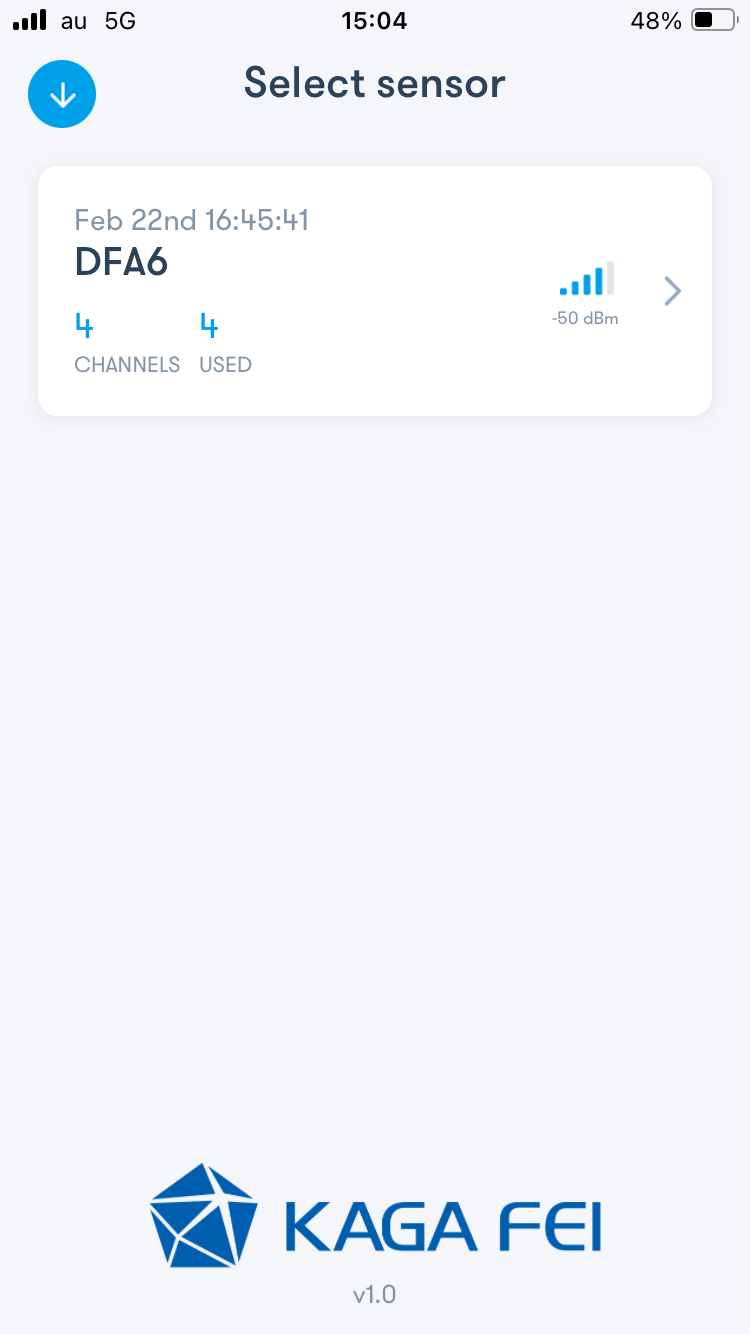
 Sensing & Display
Sensing & Display
When you tap the displayed evaluation board and make each sensor selected (check and save it) on the next screen, the sensing data will be displayed.
![]() Operation
Operation

Plsase watch a short video for details of the operations shown on this page.
If you want to check the procedure in the document, please refer to "KFEI SensorKit User Guide".
Bluetooth® low energy evaluation board or evaluation kit can be purchased
through various online distributors.

